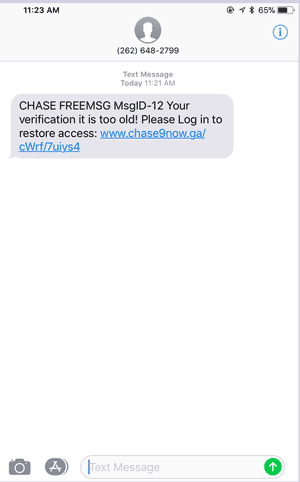More iPad iPhone Android & computer scams
The 2 screens below appeared on my iPad at different times. These scams are trying to get you to click continue. DON'T
What should you do? Click here to read about how I have been able to successfully avoid these scams on the iPad.


Step 1:
I powered off the iPad by holding the power on/off button. Remember, it must say "powering off iPad". I do not recommend Just closing the window.
Step 2:
After a complete power off, power the iPad back on and immediately goto "settings". Scroll down and find the Safari app and select it. Scroll down to find "clear histoy and website data". Tap this and when the screen says in RED Clear History and Data, DO IT!
Proceed as normal. Message should be gone and iPad working as before.
You do backup your data, right?

These are examples of scams on my iPhone: I received two text message scams (below) just the other day. The message on the left side of the screen from Wells Fargo was easy to spot as a phishing scam. I don't have a debit card with them. BUT I do have a Chase account.
Would you have called these numbers? What would you have done?
A friend of mine received the E-mail below. What would you have done?
Come to the computer club meeting and find out!

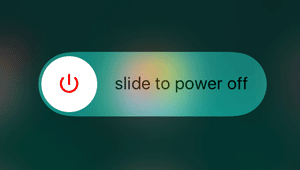
What should you do or what could you do if you receive text messages on an iPhone like the ones above? Note the area codes of the phone numbers sending these messages (201 & 262)
You can of course ignore it and delete it. But you can also report it to the FTC by following
this procedure:
1. While viewing the text message, "hold it down" with your finger.
2. A new menu will pop up around the message. At the bottom it will say COPY & MORE....
3. Tap MORE.... and notice at the bottom the screen changes showing a trash can on the left and and arrow on the bottom right..
4. Tap the "arrow" which produces a "forward message".
5. In the "to" field enter 7726 (notice that this spells SPAM on the keypad).
6. Send the message. That's it.
You can do almost the same thing on the Android. Hold down the text & hit the forward arrow and also send to 7726.