ALERT ALERT !!
Someone is trying to steal your information AND your money
Click any of the underlined text to read about Malware, scams, viruses, Fake- Email. Most of these examples I have collected from personal experiences on my iPhone, iPad or Windows 10 computers
What can I do to guard against hackers & thieves
Virus and a scam: What's the difference?
What in the world is SMISHING? (reposted with permission from USA Today)
My personal information stolen: How am I at risk?
FREE STARBUCKS! Fake Email - Don't do it, you'll be sorry!
Who is it trying to steal my stuff? Surely my iPad is safe!
More phishing on your iPad & iPhone - Fake messages you should ignore
I just won $100 and some FREE PIZZA! More fake Email
How to report fraud to your bank Bank of America & Chase


This article appeared in USA today in the summer of 2017.
Reprinted with permission from Marc
Saltzman
It sure looks like Starbucks wants you to try its coffee for free. After you "crack" the egg, you will have to fill out a ton of personal information AND your free money will never arrive!
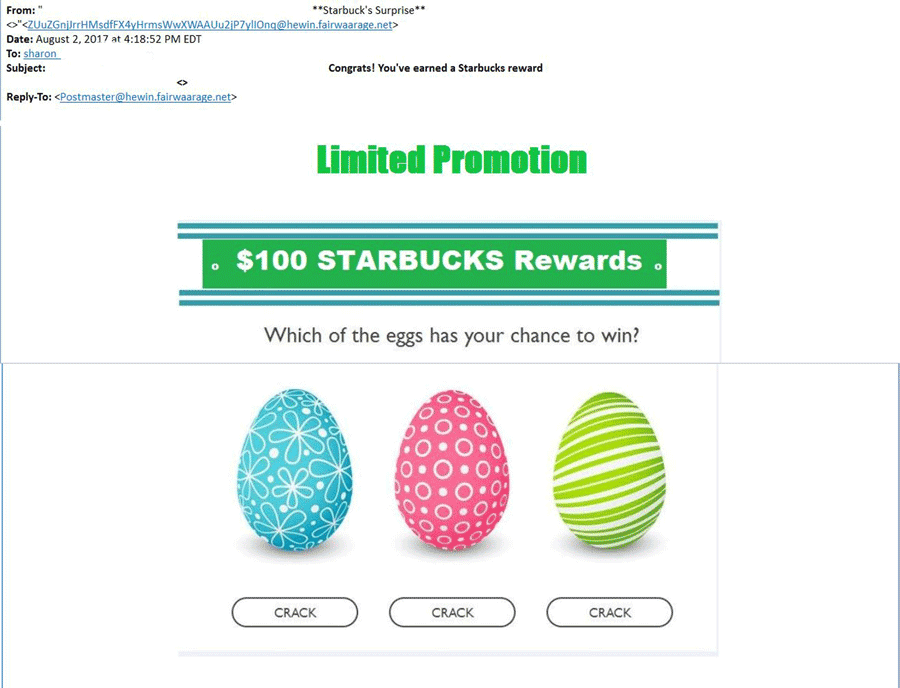
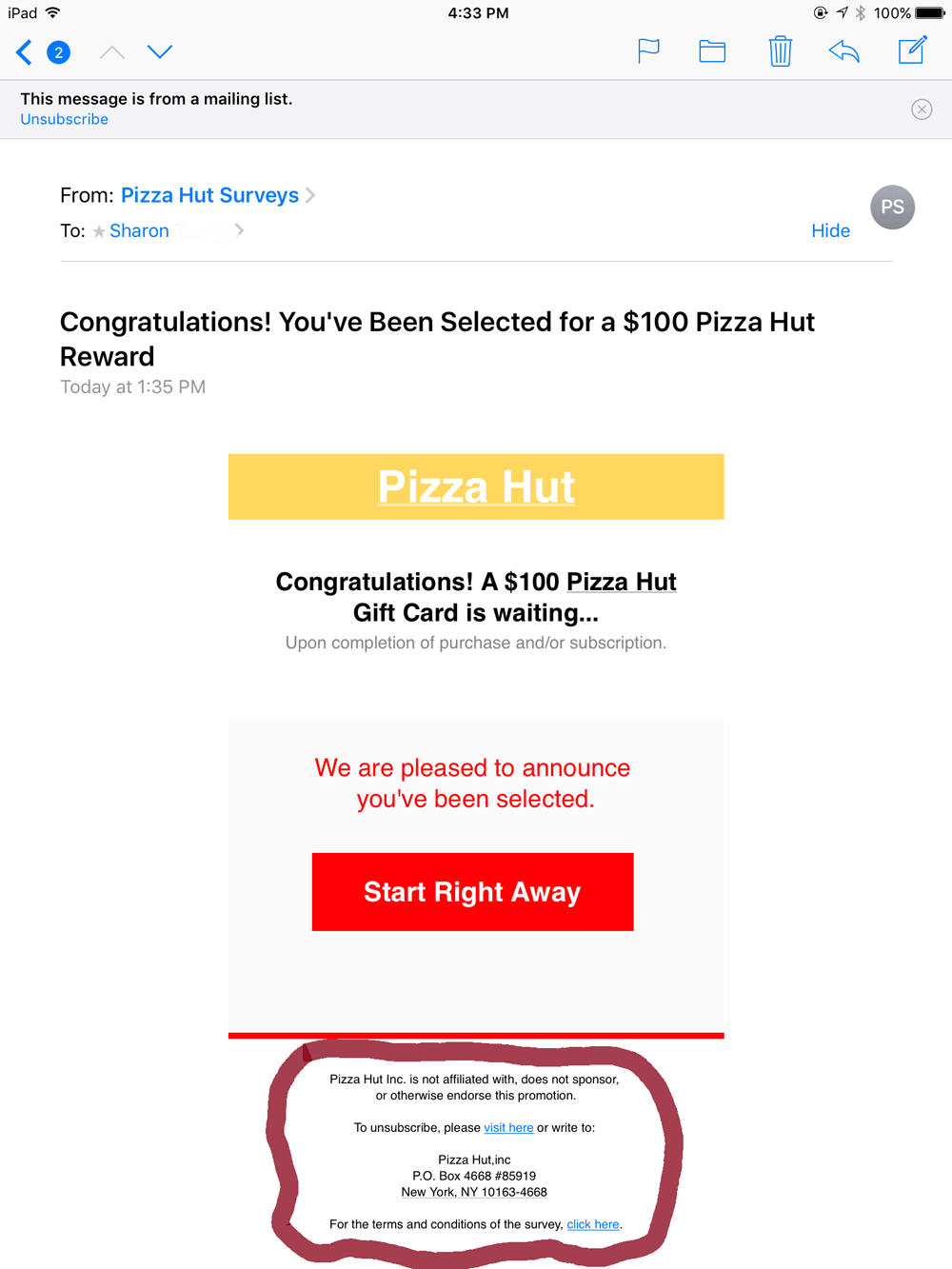
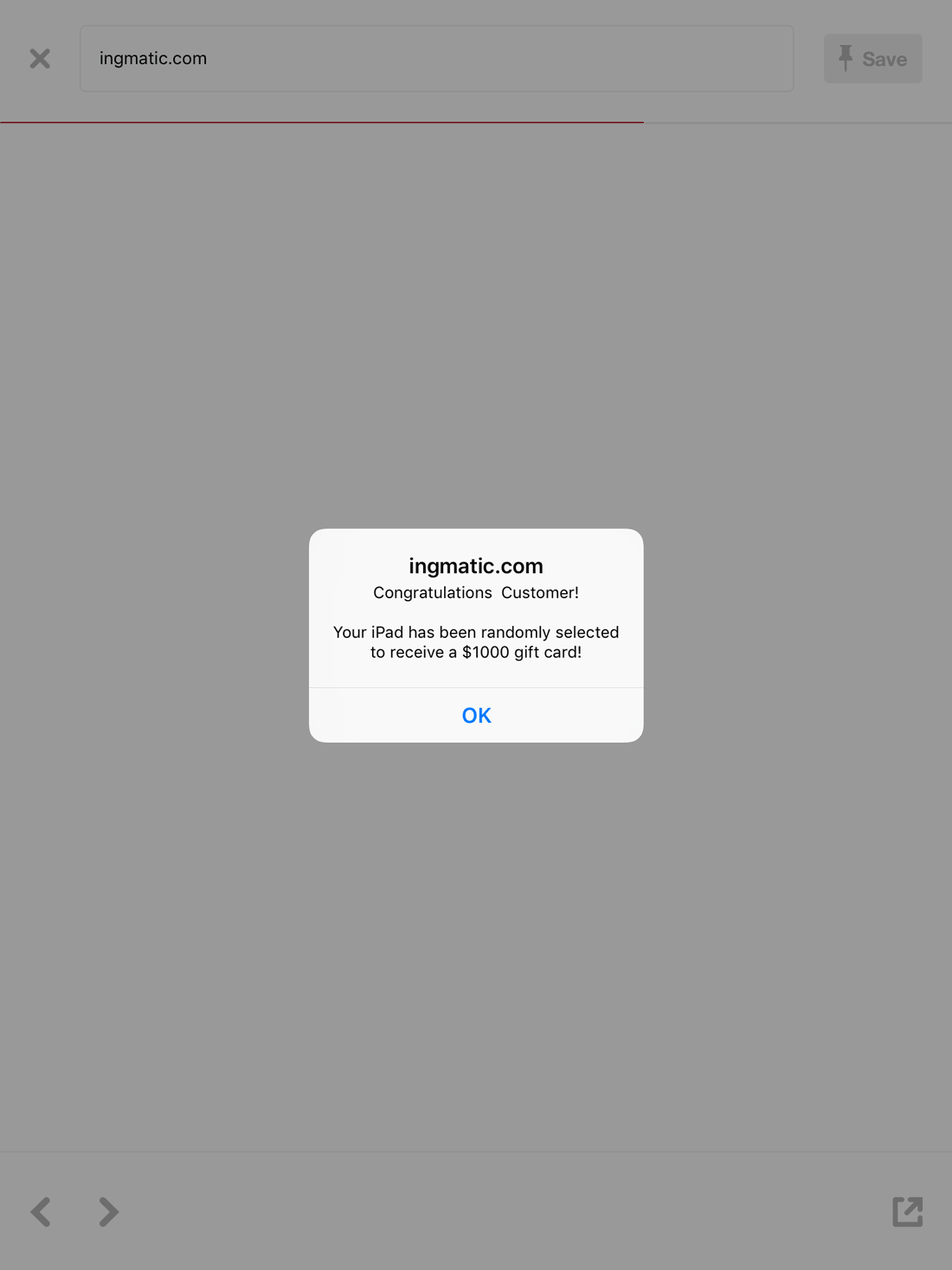
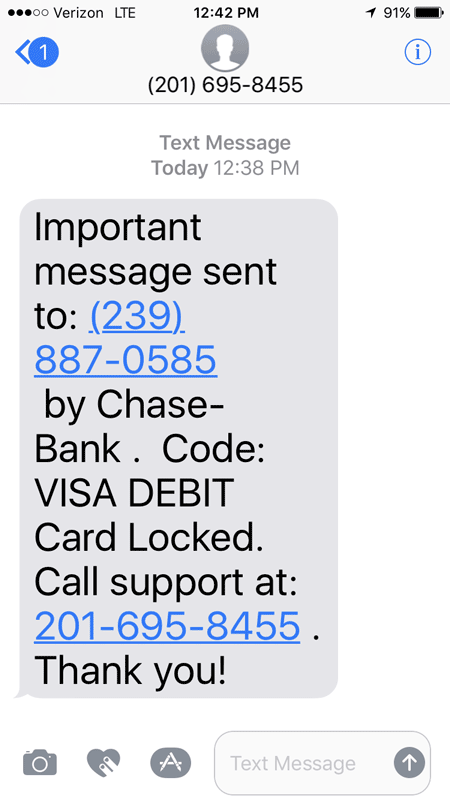
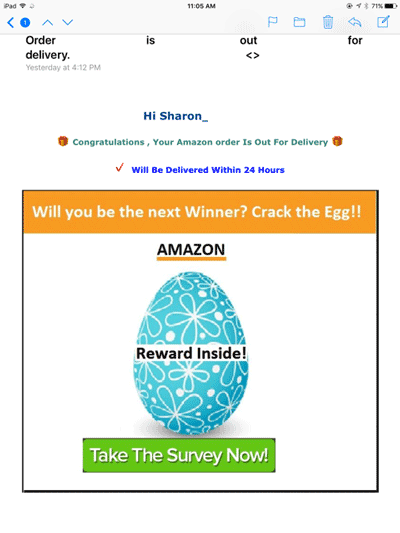
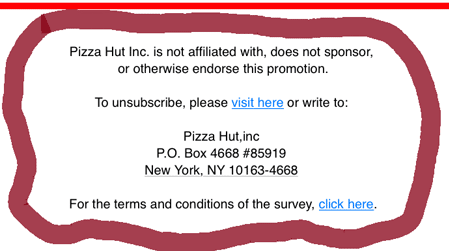
FREE Pizza!
So you think Pizza Hut likes you? They didn't even approve this email
Your iPad is not safe from scammers and thiefs. Be careful of this one. What should be your next step?
1. DO NOT click OK!
2. DO NOT click SAVE!
3. Do press the HOME button, go to SETTINGS & Scroll down to Safari. Tap Safari and on the right side of the display scroll down to Clear History and Website Data. It will be highlighted in blue.
4. Tap Clear History and Website Data and then tap the Clear option.
5. Now, go & Close the Safari App.
6. Power off your iPad & then power back on as normal.
Remember: A complete power off will have a 'slide bar' that looks as follows:
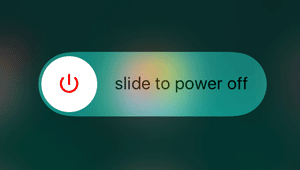
This E-mail looks like it's from Amazon. Did you order something?
Go ahead, crack the egg! Pretend you are Humpty Dumpty....
Humpty Dumpty sat on the wall,
Humpty Dumpty had a great fall.
Don't say you have not been warned!
Click here to learn how to ask Amazon: is legitimate email coming from them.
This message you receive on your iPhone is really nasty. You know they are after your finance data!
(The email address is 'fancyacornsquash.com'.)
Even the Pizza Hut address below in incorrect. DO NOT click 'visit here' or 'click here'. Don't click anywhere on this Email!
Your iPad at risk?
Below are more examples of E-mail phishing scams. Don't know what to do? Get advice from the Jamaica Bay Computer club, or send us a message describing your suspected FAKE email.
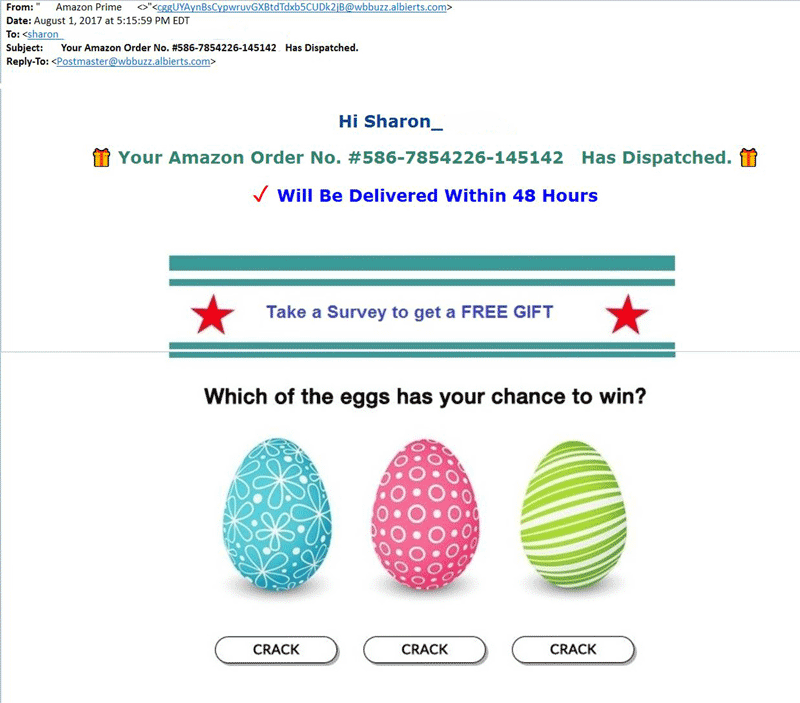

At right is a variation on the Amazon E-mail. Don't break any eggs like Humpty Dumpty!
Click here to tell Amazon all about it and get an email back from the real-deal!
The scammers are very persistant. They make it so easy to just "Click Your Recent Amazon Order". You say to yourself "Humm, if I just check the order I'll remember what it was I bought..." DON'T DO IT!

Warnings about how to check your credit score the correct way have been around for a long time. While not necessarily a scam or even illegal, don't fall for these E-mail schemes that try to collect your personal information AND get you to pay them at the same time!
Look carefully for the name of the business that sent the E-mail. ScoreSense is a legitimate company. Want your credit score? Then I suggest you go and search Google for the 3 companies that each providing FREE reports once per year. NEVER visit a website by clicking on an E-mail.
Below are 2 more examples of phishing scams from an IPad and from an IPhone.





Notify Amazon by forwarding the suspected fake/phony email to them. They will reply and offer some advise. (see & read an actual email below)

Here are some ways to determine the legitamacy of phony emails looking to obtain your personal information
How to report fraud to CHASE BANK:
Reporting an incident after the fact - If you're worried you might have compromised your Chase account: Please contact us immediately. The sooner we know what happened, the sooner we can help you.
If you’ve accidentally given anyone the following types of information, call us at one of the phone numbers listed in the chart below:
-
Your credit or debit card number or Personal information about you, such as your Social Security number or taxpayer identification number
-
Your chase.com sign-in information, including your user name and password
-
For more information, please read our Identity Theft Kit (PDF).
If you think you've received a suspicious email but you haven't acted on it:
Please forward it to abuse@chase.com so we can investigate it for you. We’ll send you an automated response to let you know we got the email, and we'll follow up with you, if necessary.
VIRUS vs SCAM
The definition of a computer VIRUS really needs no explanation these days. A typical scenario is where you have been using your device (phone, iPad or computer) for a while and one day it begins to demonstrate a behavior not seen before. Your VIRUS PROTECTION (you do have some, right?) doesn't report any problem. Now what?
A simple explanation of a SCAM is a swindle. You could be sold the Brooklyn Bridge. Perhaps you saw the movie "The Sting". Scams today can take many forms. Maybe someone sends you an E-mail for a $100 Pizza Hut card? All you have to do to receive wonderful gifts is provide the "seller" with what he wants - most likely money or information. A scam requires YOU to do some thing. Curiousity killed the cat!
All day long scammers try to figure out what "hooks you in". . PHISHING is one tool scammers use.
Sometimes if you just "opt out" of junk E-mail, suddenly you get more junk mail. Why is that? Could if be the scammer now knows that out of the millions (yes millions) of emails he/she sends out, you actually read your email? Now he can create a list that can be sold as "active" emails. And the people he sells to will send you more advertisements.
Wait. When did advertisements and junk mail become a scam? Legitimate forms of this have been around since before Roger Horchow published Elephants in your mailbox in 1980.
Protect your name, social security number, email address and most of all your Credit Card number. Give this information out sparingly!
What can you do to guard against hackers & thieves?
1. Never allow someone on the phone access to your computer. If you have a service contract with Geek Guys, for example, and YOU call them, you can allow remote access but I don't recommend it. You have never met the person you are talking to and how do you know you can trust them?
2. Resist the urge to break eggs! Never click on a link in an E-mail!
3. Be suspicious of any email, website or phone caller that asks for your social security number or any personal information! For example: Comcast, Verizon & your new doctor's office may ask for a SS# but you don't have to provide it.
4. Think. Do you really believe Pizza Hut or Star Bucks is giving away $100 to every single customer or potential customer?
5. Protect your name, social security number, email address and most of all your Credit Card numbers.
6. Go to the National DO NOT CALL registry and signup! Click here to visit!
Sign Me Up! (or don't)
Every single time you fill out a subscription or a form to win something free you open yourself up to being victimized. It doesn't have to be on the Internet. There are no guarantees the website or E-mail that you read is genuine as evidenced by the examples on this page. Is everyone 'in the cloud' after your personal information? Well, in a word: YES. Is this bad? Not always. Sometimes a coupon is just that.
Are you at risk for having your data (or even worse) your identity stolen?
Have you locked up your credit? This is one of the single most important steps you can take to protect yourself from credit theft. There are topics on this website that explain how to accomplish this. Click on the PDF at left to see a potential hack on 10-1-2018. If failed because this credit account was locked!